![]()
Need for Speed: Boosting Your WP Site Performance!
In today’s fast-paced digital world, speed plays a vital role in the success of your website. A slow website can turn away your audience, causing you to lose business and credibility. Slow-loading pages can drive visitors to your competitor’s sites, and you could miss out on potential customers. If you’re using WordPress, here are some top tips for boosting your WP site speed.
Top Tips to Rev Up Your WP Site Speed!
1. Optimize Images
Images play a significant role in page load time. Large, high-quality images can slow down your website. Optimize your images and reduce their size using image optimization plugins to boost your site speed. You can also use lazy loading to help your images load faster.
2. Use a Fast Theme
The theme you choose plays a vital role in your site’s performance. Choose a theme that loads quickly and is optimized for speed. Themes with too many features can slow down your website. Choose a lightweight theme that is easy to navigate and doesn’t overwhelm your visitors.
3. Use a Caching Plugin
A caching plugin can significantly boost your website’s speed. It works by creating a static version of your website, which can be delivered to your visitors’ browsers quickly. Caching plugins can help your website load faster, reduce server load, and improve your website’s performance.
In conclusion, website speed is crucial for the success of your website. With these top tips, you can boost your WP site’s speed and keep your audience engaged. Optimize your images, choose a fast theme, and use a caching plugin to help your website load faster. By making these small changes, you can improve your website’s performance and stay ahead of the competition.
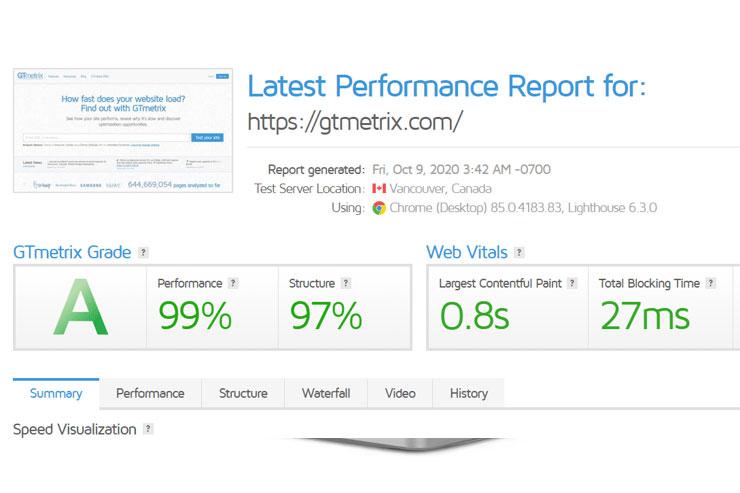
Highlights
- Choose a fast and reliable web host: A fast and reliable web host can make a huge difference in the speed of your website. Look for a host that has optimized servers for WordPress and provides good customer support.
- Use a lightweight and optimized theme: The theme you choose can impact the speed of your website. Opt for a lightweight and optimized theme that is designed for speed and performance.
- Use a caching plugin: A caching plugin can significantly improve the speed of your website by caching frequently accessed content and serving it faster. Some popular caching plugins for WordPress are WP Rocket, W3 Total Cache, and WP Super Cache.
- Optimize your images: Large images can slow down your website. Compress your images using tools like Smush, ShortPixel, or EWWW Image Optimizer.
- Minimize HTTP requests: Every file requested by your website slows it down. Minimize HTTP requests by using a few high-quality images and combining multiple CSS and JavaScript files into a single file.
- Use a content delivery network (CDN): A CDN can help improve the speed of your website by delivering your content from servers closest to your visitors. Some popular CDN providers are Cloudflare, MaxCDN, and Amazon CloudFront.
- Keep your WordPress installation and plugins updated: Regularly updating your WordPress installation and plugins can help keep your website secure and improve its performance.
- Remove unused plugins and themes: Unused plugins and themes can take up valuable space on your website’s server and slow down your website. Remove any plugins or themes that you are not using.

